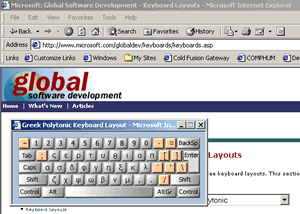Electronic Resources For Classicists
Department of Classical Studies
University of Pennsylvania
| Choosing a Font | |
| Win -- Installing a keyboard for Polytonic Greek Unicode | |
| Configuring Web Pages | |
| Thesaurus Linquae Graeca | |
| Installing | |
| Fonts in the Lab | |
| Contact |
New!
Installing the APA's Polytonic Greek Input Keyboard for unicode on Windows 2000.
- HTML Version
- See the movie (v1)
- See the movie (v2)
There's a number of fonts to choose from when browsing and using a word processor to aid in Greek language input and study. Please do not attempt to download fonts in the lab. Let me know and I'll install as soon as I can.
Free Greek Keys Athenian font for Mac and Windows (Already installed in the lab).
Mac users:
- Also available: Graeca II (Mac & Windows, $)
Windows users: Try one of these products:
- Athenian for Windows
- Paradigm Software's Greek Font
- Son of WinGreek
- Graeca II (Mac & Windows, $)
Additional sites to familiarize yourself with.
Web Browser Fonts -- Configuring
This widely respected site's instructions for installing both Mac and Windows fonts, are very helpful both for word processing and for configuring your browser.
The TLG Site
The TLG Online Demo Site
The TLG Unicode Font Testing site
(MOS X, Windows NT, 2000 & XP)
TLG's Font Configuration Site
The second floor library has a copy of TLG (Version E), which can be borrowed for use in the Macs in the Lab. Students may also access the TLG (version D) CD in the Ibycus machine in the second floor library.
Fonts are stored in a special folder by your operating system and referenced by your applications through the operating system. (Please do not try to download fonts in the lab. Ask the lab administrator. If you'd like the lab to purchase a font for use, please see the appropriate faculty member).
On operating systems that do not have unicode, usually we have to download special fonts. After downloding, sometimes setup programs will install the fonts for you. Operating systems that have unicode include Mac OS X, Windows 2000 & Windows NT. The CompHum Lab Windows NT machines have Lucida Sans Unicode (variable width) and Lucida Console (fixed width) fonts available as well as other fonts.
Often Fonts are compressed for faster download. You can use Stuffit Expander on both Mac and Windows systems to decompress them. On Macs, they are generally decompresed automatically.
Once decompressed, you can copy the fonts to the folder on your computer that your application software expects them to be in.
On a Mac , use the finder to the System Folder and slide the font file(s) on top of the System Folder. The Mac OS is smart enough to know where to put them and will ask you for confirmation.
On Windows systems, Follow these approximate steps (they vary according to the flavor of your Windows software):
Make a note of where the fonts are
Click Start > Settings > Control Panel > Fonts
Click the File Menu and follow the choice for Adding New Fonts.
On Windows 95 and Windows 97 systems, the fonts need to reside in the
C:\windows\fonts
folder. On Windows NT and Windows 2000 systems, the fonts need to reside in the
C:\windows\fonts
folder.
N.B. Please do not try to install fonts on the lab computers without help from a lab administrator.
Fonts installed in Computing and Humanities Lab
Browser fonts (Internet Explorer and Navigator)
Both Mac and Windows systems are capable of displaying the Perseus Site's either through the Athenian font or through Unicode's Lucida font. All Windows browsers are set up to use Unicode Lucida and Lucida Sans fonts all the time just so that Perseus site visitors will not have to reconfigure or choose fonts.
For Unicode Greek (recommended for Windows), the Greek Keys site suggests you consult Patrick Rourke's web pages on Unicode Greek in various browsers.
Word Processing Fonts
While the Mac standard for fonts is clear, selecting the right font for the Windows systems is like chasing a receeding mirage. Most Mac users can use Greek Keys. Windows users on the other hand have a number of choices with qualities that seem to elude consensus. As a result, the Computing & Humanities Lab has numerous fonts installed, including Antioch, SpIonic and possibly Silver Fonts and Son of Win Greek. It is not clear that all Windows computers have all of these fonts.
A trial version of Antioch is installed on all the Windows computers. Antioch was a good choice for the windows system, I think, because it was legal to distribute, well documented and seemed a very complete package.The downside was that it was legal to distribute only the trial version, which is in italics only. It was selected for general deployment due to the recommendation from the Greek Keys SIte.
We are currently looking for a replacement for the freely downloadable version of Athena Unicode which is installed on some Windows 2000. We are aware that we will need to install Arial Unicode MS.
If you would like to use Antioch, run MS Word and click the Symbol or Drop Down Menu which looks like the image below.
![]()
There is documentation available on the Windows 2000 machines in the "My Documents\Antioch" folder. The documentation includes the keyboard layout reference chart. Documentation is also availble at the Hancock site.
Other Polytonic Greek Unicode fonts from the list compiled at the Greek Keys site.
How to create web pages with Polytonic Greek Unicode
We have information that there are three unicode font families that can be used to display the diacriticals and breathing marks of classical Greek text. One consultant tells us these font families are:
- Arial Unicode MS
- Palatino Linotype
- Lucida Grande
These should work on most platforms. We will get these installed as soon as we can.
There is also information at Patrick Rourke's website identifying fonts that can read Polytonic Greek identifiying:
- Arial Unicode MS
- Aisa Unicode
- Athena Crashes
- Code2000
-
Vusillus Old Face Italic
-
Titus Cyberbit Basic
-
Cardo
-
Palatino Linotype Faulty
-
Georgia Greek Unicode
-
Lucida Sans Unicode
Unicode
Unicode is an important resource built into modern Windows and Mac operating systems. It is not quite ready for prime time. Click here is documenation for using unicode on a Windows system. See the Greek Polytonic keyboard layout below, for a translation map for Windows 2000 machines.
Instructions: to bring up the Greek Polytonic Keyboard Layout from the
Microsoft site, click here
(or the image) and choose Greek Polytonic from the drop down list. You'll
be required to use a JavaScript enabled Microsoft Internet Explorer window.
Macs
GreekKeys is on the Macs. For support for the product, see the Greek Keys Website. If enough Mac users request Greek Keys, the American Philological Association will offer discount rates. The APA offices, in fact, are located on the 2nd floor of Logan Hall.
Greek Keys works with Mac OS X. More.
There are machines with foreign language support including western European languages, Arabic, Hebrew and Chinese. One Mac runs a copy of a word processor called Nissus writer.
The Macs are running on OS 9.1; the Windows systems run on Windows 2000. Windows 2000 has unicode. If you find a font and would like me to install it, please get in touch with me. I'm happy to install support for a foreign language. The university and the lab strictly observe software licensing agreements and federal laws. Thanks, --Sam
Testing
You can test your browser's capacity at Patrick Rourke's site.
- SAS Computing Sr. Support Specialist Sam Chalfen 8-0065
- Mail.Sas Help Pages
- CCAT Help Pages
- The Computing and Humanities Lab Page
- University Graduate Student Computer Support
- Ibycus Help Bob Kraft
- Library Liasion Deb Bucher
- Penn's Classical Studies Departmental Site
- Penn's Religious Studies Departmental Site
Unicode Reference Sites
- The Unicode Site
- The International Standards Organization (ISO) Site
- Papers & slide shows from the 19th Unicode conference from the Microsoft Windows XP Site
- Graphical representations and textual listings of the ISO 8859 character sets from a Microsoft Site.
Reporting problems
Please notify Sam Chalfen schalfen@sas.upenn.edu or leave voicemail at 8-0065.