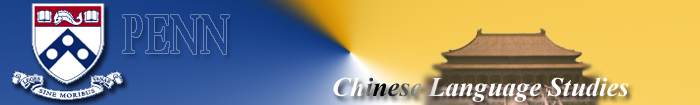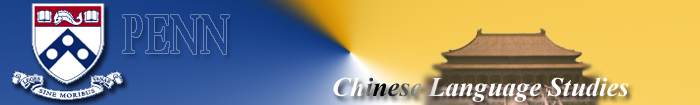Add Chinese Language in Your Computer
For Windows Users:
Windows NT.4.0
http://support.microsoft.com/default.aspx?scid=kb;EN-US;177561#Task1
Windows 2000
http://support.microsoft.com/default.aspx?scid=kb;EN-US;177561#Task2
Windows XP
http://support.microsoft.com/default.aspx?scid=kb;EN-US;177561#Task3
For Mac Users:
Go to System Preferences-> International. Under the Language tab,
make sure either Simplified Chinese or Traditional Chinese is added
in the language list. Close the window.
Configure Browser 's Setting
For Windows Users:
Netscape:
Please download the latest version of Netscape from http://channels.netscape.com/ns/browsers/sysreq.jsp
After the installation, if the charadcters do not display correctly:
Go to the View menu then make sure Character Coding is
set to Chinese Simplified.
Internet Explorer:
If the charadcters do not display correctly: Go to the View menu, Encoding then
choose Chinese Simplified.
For Mac Users:
Netscape:
Please download the latest version of Netscape from http://channels.netscape.com/ns/browsers/sysreq.jsp
After the installation, if the charadcters do not display correctly:
Go to the View menu then make sure Character Coding is
set to Chinese Simplified.
Internet Explorer:
We do not recommand you to use IE in Mac
OS. Please download the latest veresion of Netscape http://channels.netscape.com/ns/browsers/sysreq.jsp
Download Flash player
http://www.macromedia.com/shockwave/download/download.cgi?P1_Prod_Version=ShockwaveFlash
|