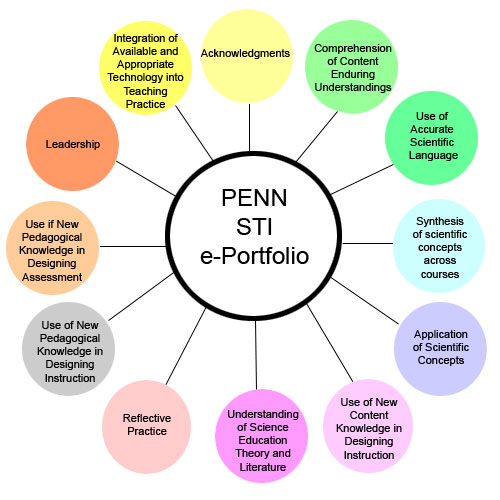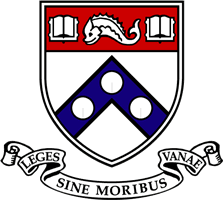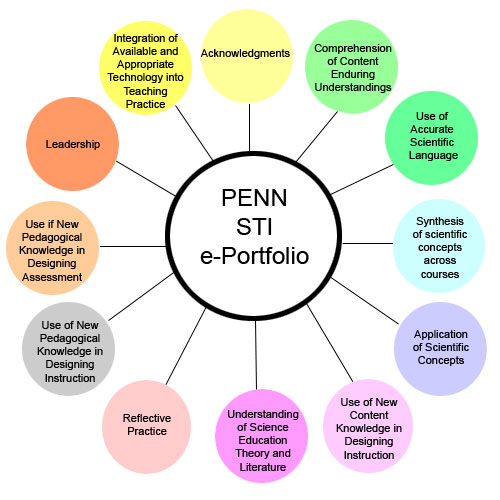
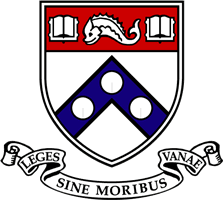
Home MCEP home
E-portfolio CHEM502
| HOW
TO NAVIGATE BLACKBOARD: |
- Open a window in an internet
browser (e.g. Mozilla Firefox).
- In the address bar, type in
‘courseweb.library.upenn.edu’.
- Press the PennKey Login button.
- Enter ‘kimg’ for
the PennKey and
‘XXXX’ for the Password.
- The first screen is the Penn
Courseweb screen. To come back to this
screen if you navigate away from it, press the Penn Courseweb tab in
the upper left corner (the other tab is Courses).
- Click on the announcement links
to read announcements.
- Click on a course link to go to
the course’s blackboard page. Click
on any
of the additional red buttons (Announcement, Course Information, Staff
Information, Course Documents, Assignments, Communication, Discussion
Board, External Links, Tools, Dropbox) on the left side to get more
specific information for that course.
To
post a message on the Chemistry
502 General Discussion Board:
- Click on the course link for CHEM502-931-2007B. INFO TECHNOLOGY IN CHEM.
- Click on the red Discussion Board
button on the left side.
- Click on the General Discussion
Forum link (the first one).
- Click on a previous thread to add
to it, or click on the Add New Thread button at the top.
- If adding to a previous thread,
click the reply button.
- Check the Post message as Anonymous box if you have a sense of shame (unlikely). If not, let it fly!

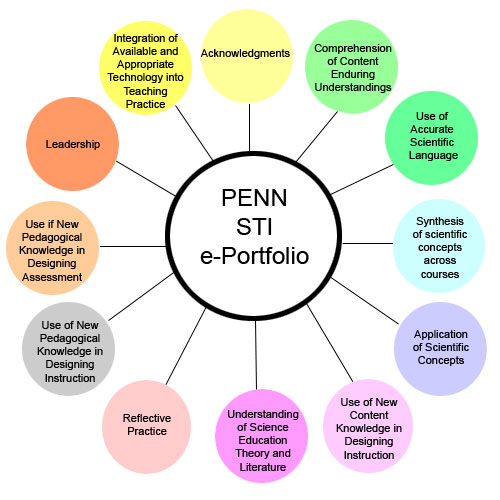
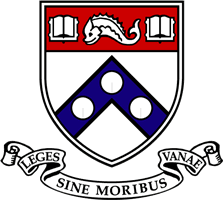
![]()